
Innovative 3-Dimensional Assessment System
ONPAR is a U.S. Department of Education funded project developed by the Institute for Innovative Assessment at the University of Wisconsin–Madison School of Education.
ONPAR digital classroom assessments are aligned to the Next Generation Science Standards for middle school. They challenge students to think deeply about science ideas while engaging in science and engineering practices and crosscutting concepts.
These assessments integrate into IQWST classrooms, and are appropriate for use with all students, using engaging multimedia content to greatly reduce accessibility-barriers for English learners and other students who struggle with language-heavy traditional tests.
Address Learning Loss in Real Time
Innovative scoring algorithms allow students and teachers to receive immediate score reports, so that learning challenges can be addressed in a timely fashion.
Accessible Assessment Questions
Assessment features provide multiple pathways for students to understand and respond to questions. The focus of assessments is on the concepts rather than the language of the test.
Ongoing, Timely Feedback for Teachers and Students
In addition to individual reports for each student, the teacher portal includes whole classroom reports that provide a snapshot of how an entire class of students performed on a task. Retake reports are also available.
Want to learn more about how ONPAR can benefit your classroom?
Prepare Students for a Bright Future
ONPAR is designed using the latest college and career readiness standards, including the Common Core State Standards for Mathematics, Next Generation Science Standards, and Framework for K-12 Science Education.
ONPAR is a project developed by the Institute for Innovative Assessment at the University of Wisconsin–Madison School of Education.
Ready to learn more? Connect with us to request a free trial.
ONPAR's animations, graphics, and other multimedia presentations provide valuable practice and experience for students engaging not only with the science content but the delivery method of the state assessments.
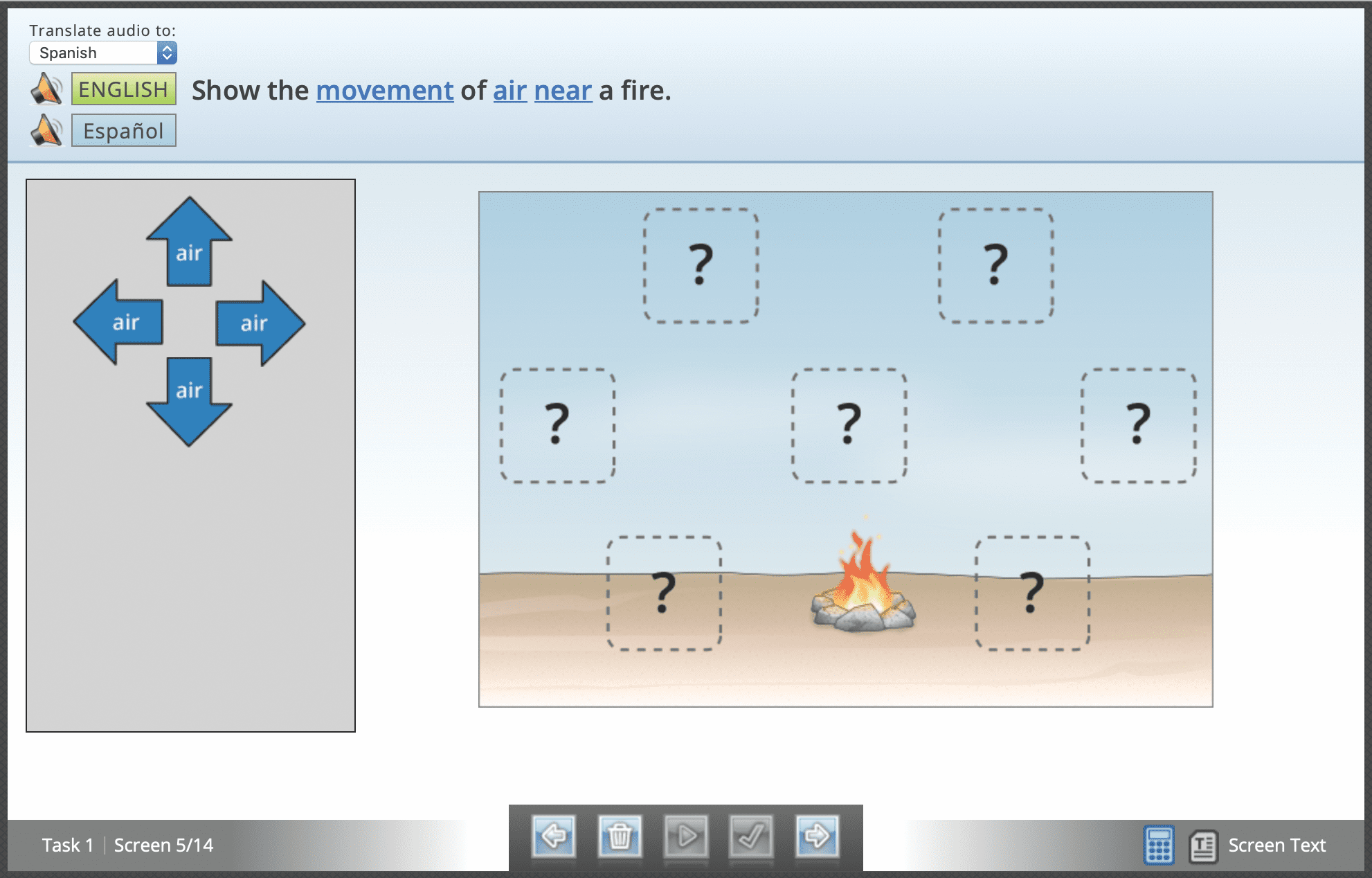
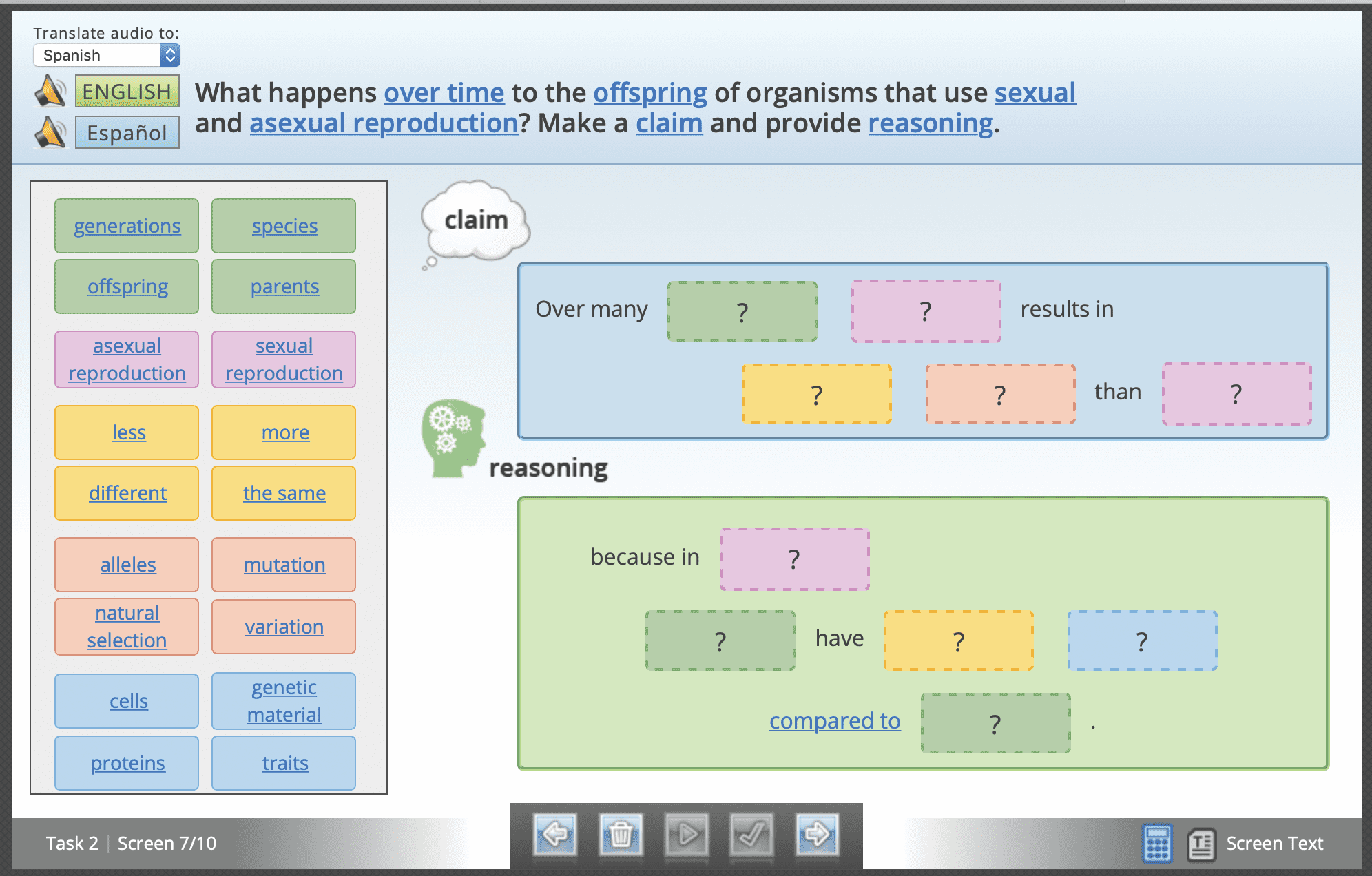
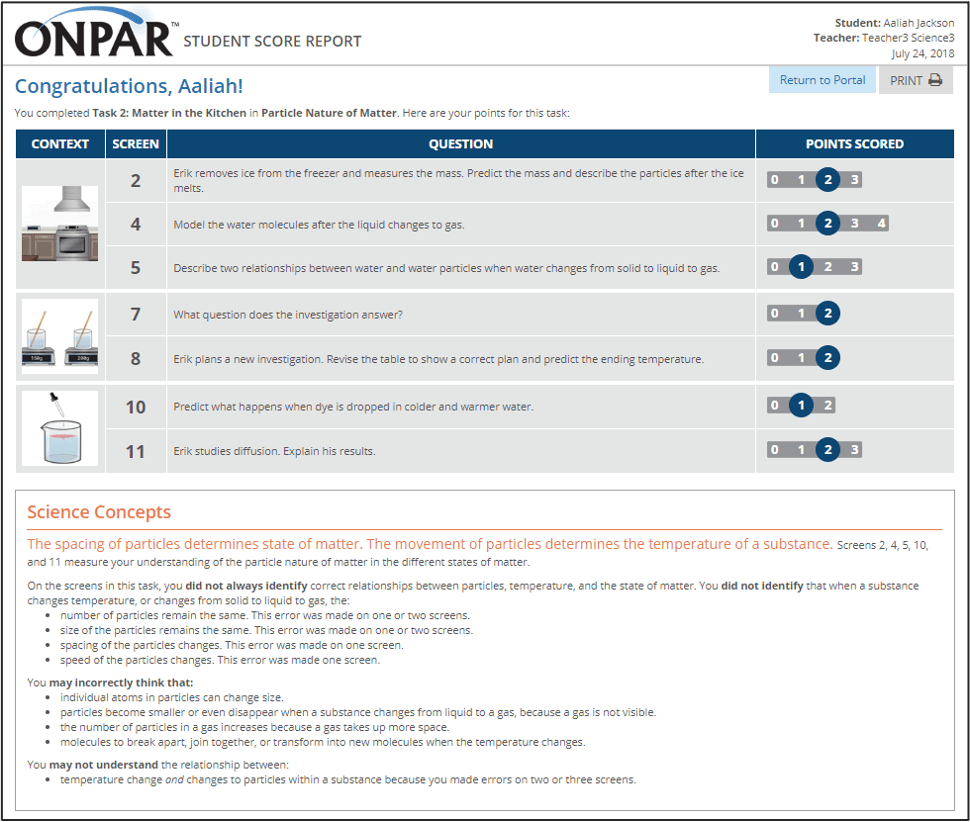
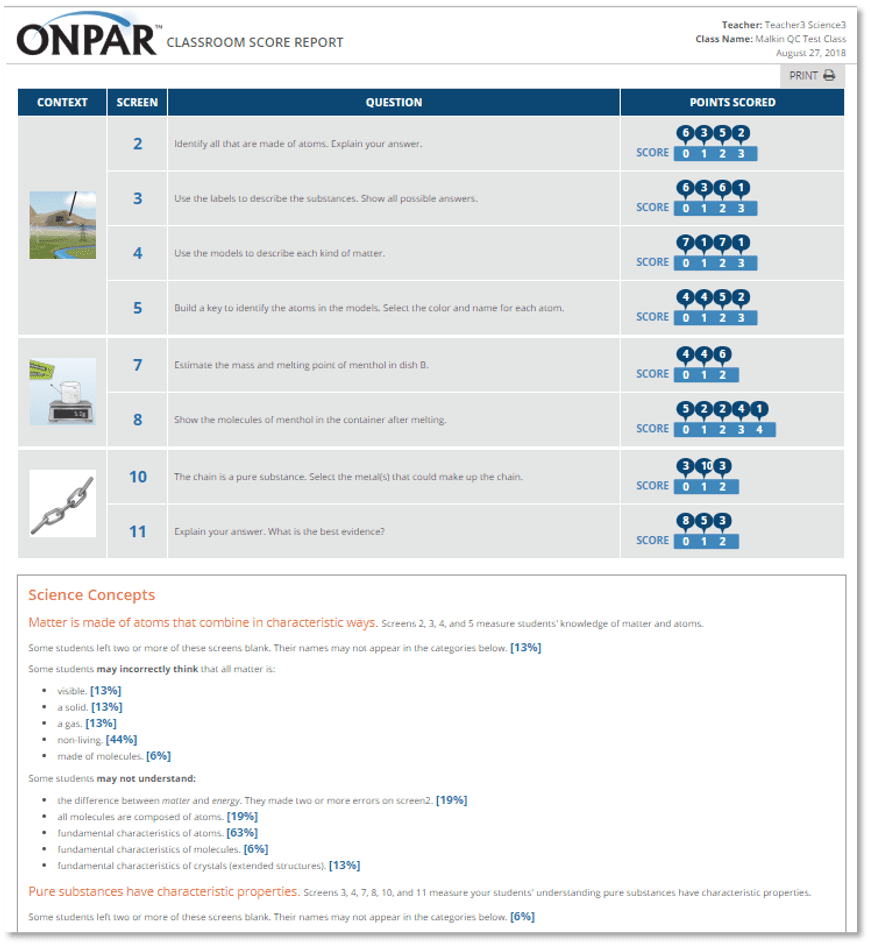

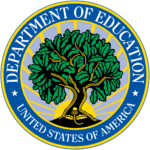

Additional Content

What is ONPAR?
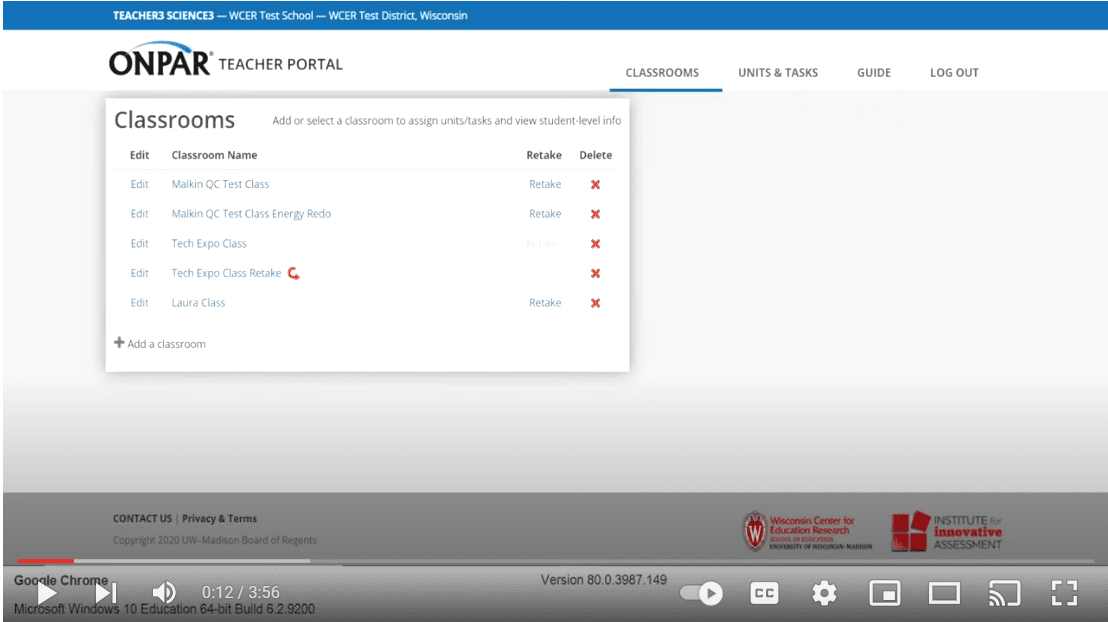
ONPAR Overview for Teachers

