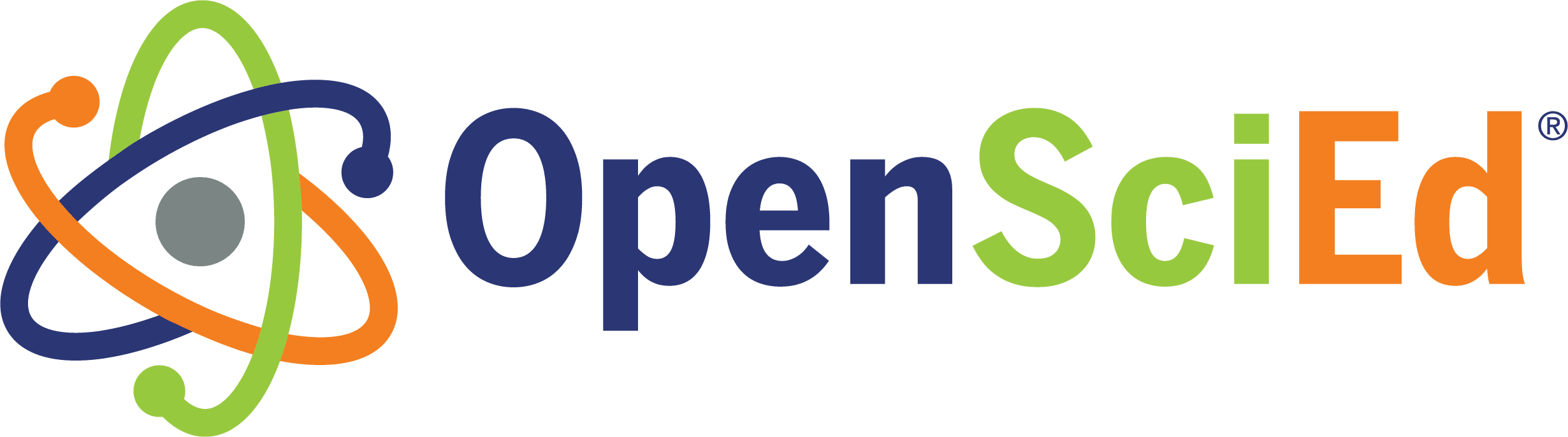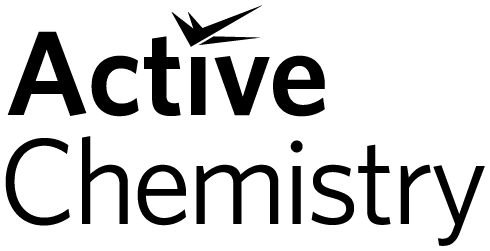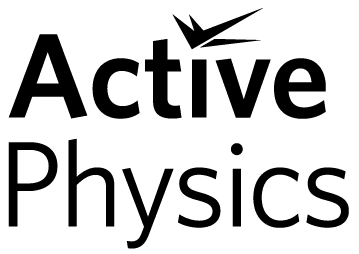Investigation-Centered Science Curriculum
Helping you implement investigation-centered science curriculum in your classroom every step of the way.
Science Curriculum Should be energizing for you & your students but the demands of the job can get in the way.
Teaching is a rewarding profession— but certainly not easy. We understand that many teachers:
-
Struggle to meet all of their students’ needs at once.
-
Feel immense pressure to meet state standards.
-
Find it challenging to create program relatability for every student.
-
Have way too much to do on any given day.
When schools make the shift to a new STEM curriculum it can feel overwhelming for many educators.
Especially if you:
-
Are new to teaching 3-dimensional science.
-
Are worried you will lose your autonomy.
-
Feel comfortable with what you are already doing.
-
Don’t get the implementation support you need.
Curriculum implementation is a monumental task, overlaying the high-stakes of meeting state standards and increasing test scores. It’s a lot.
We’re Your Go-To Support Team For Curriculum Success
Activate Learning stays connected with your school district for each phase of the curriculum changeover and for the duration of your program adoption.
We’ve helped thousands of teachers around the globe thrive through the shift to a new curriculum including 3-dimensional science programming, and we can help you thrive too.
Our team includes former teachers and administrators so we know the roads —and we’re here to help drive your success.


Experience the ease of our digital platform with access to more tools that take less time to manage.
Your Road to Great Science Starts Here. Here’s How it Works:
Talk to a Sales Consultant.
Book a call with your district sales rep to begin exploring our high-quality programs for K-12 science education.
Take a Program Tour.
Preview the curriculum with a free digital demo to dig into lessons and resources for your students.
Implement with Ease.
Kickoff your new science curriculum and get hours of time back as you enjoy an easy to use digital platform with full implementation support.
Testimonials Kind Words from Administrators & Teachers.
Teaching investigation-centered science is a win/win.
With Activate Learning, teaching science becomes more energizing while students experience better learning retention, achieve higher performance and become more curious humans.
-
Teachers get the support they deserve.
-
Teachers save time.
-
Teachers experience professional autonomy.
-
Teachers build curriculum confidence.
-
Students master the understanding of scientific concepts.
-
Students investigate, collaborate and communicate!
-
Students communicate scientifically!
-
Students figure out —rather than learn about —science.
See why teachers love teaching and students love learning with Activate Learning.
So, what does Implementation Support look like? We’re glad you asked.
Keep the questions coming!
-
Direct 1:1 phone, email & chat support.
-
Intensive curriculum launch support.
-
Detailed support videos.
-
Interactive digital sessions.
-
Professional learning resources.
-
Live workshops.
-
Train the trainer programming.
-
Community of Practice (CoP) for your District.
-
Personalized help. We mean it. Call us with any questions!
FAQs You ask. We answer.
Great question. We easily sync with the most common SIS Rostering systems like Aeries, Aspen, Blackbaud, Bromcom, ClassGather, Classlink, Clever, CSV Upload, Illuminate Education, Infinite Campus, OneRoster, Powerschool, Rapididentity, SFTP, and Skyward.
More questions?
Contact us and we'll be in touch soon!


Connect with us today.
Get ongoing implementation support that makes your new
curriculum more meaningful and teachable.